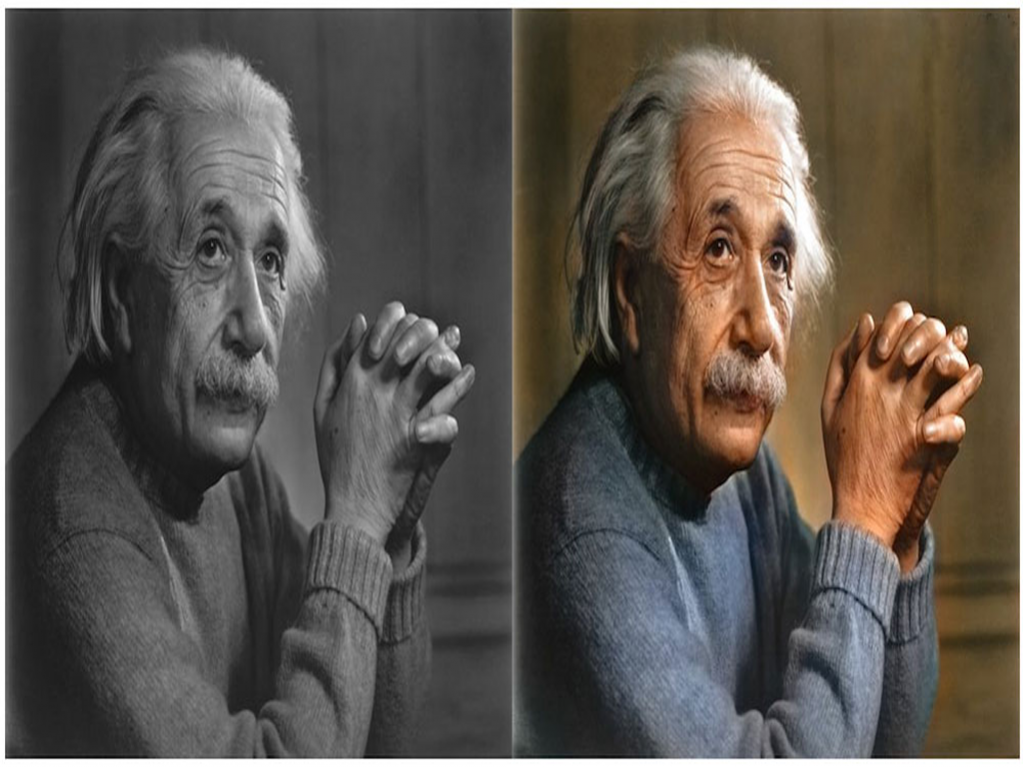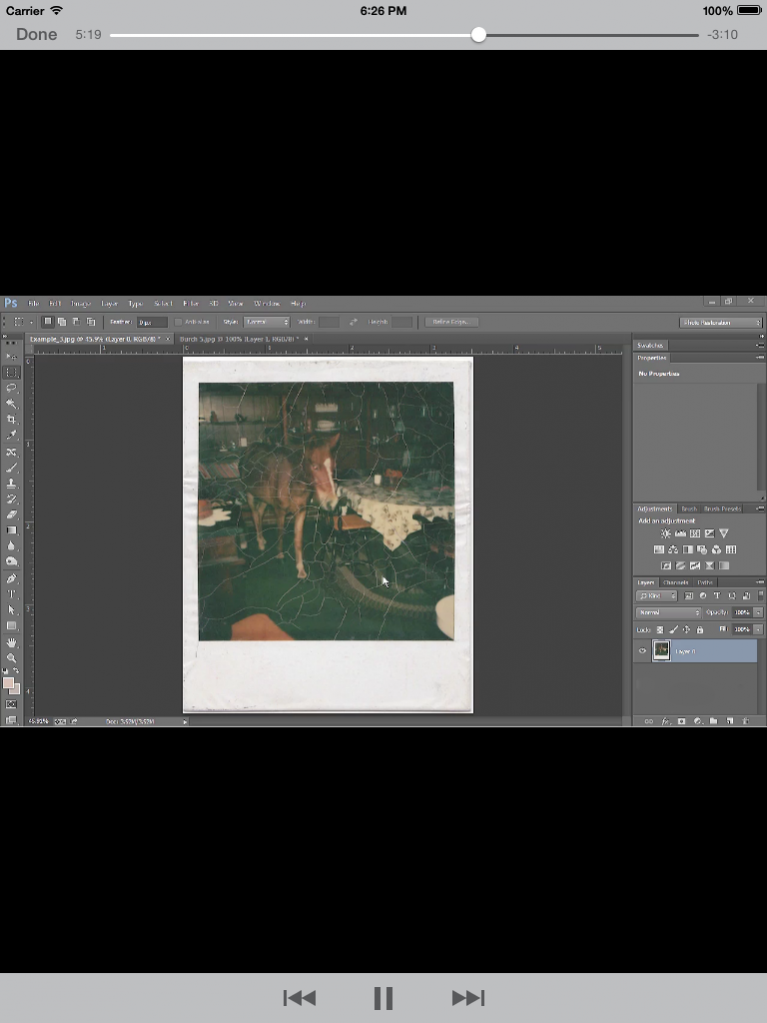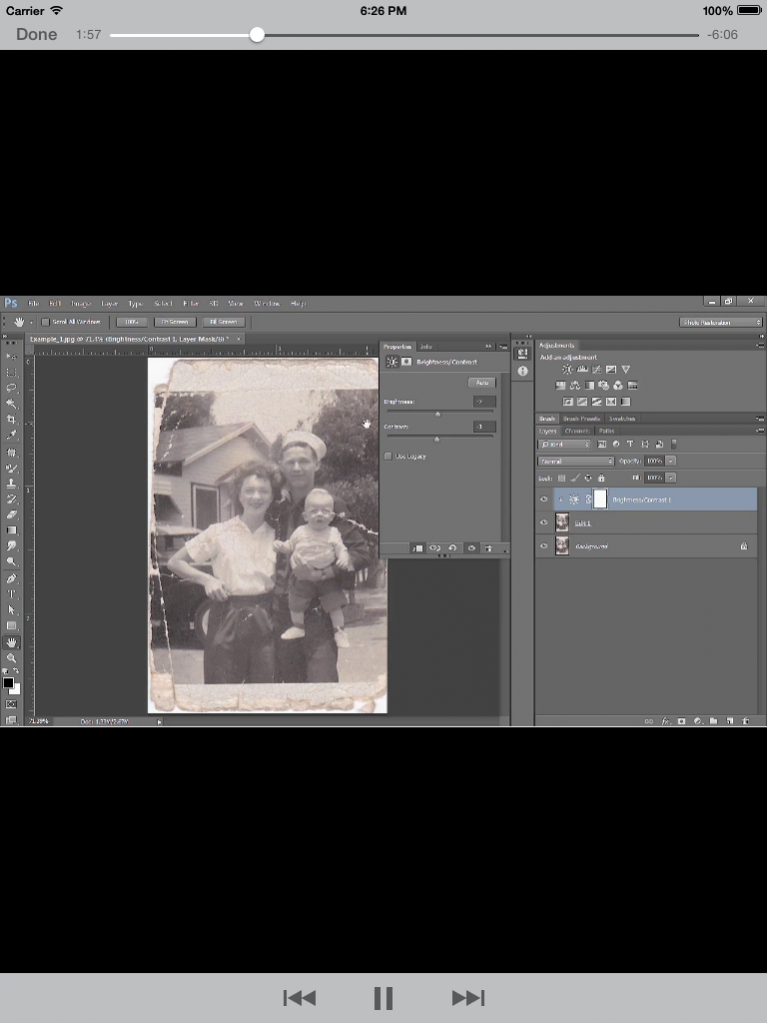PhotoRestoration 1.0
Continue to app
Paid Version
Publisher Description
Excellent Video Training on Learning Photo Restoration.
These videos cover all the techniques you need to know to repair and preserve your images, including: making adjustments with the Clone Stamp tool, Healing brush, and Content Aware tool; correcting exposure with the Camera Raw filter; adjusting colors by correcting white balance and adjusting saturation and detail; fixing imperfections like scratches, specs, and dust; removing stains; and more. With his characteristic friendly and approachable style, Bryan will walk you through several example images and then pull together all the techniques he has demonstrated with one primary image, showing how to restore an image from start to finish. He wraps things up by showing how to make the final touches to your image and save your files for easy retrieval whenever you need them. Project files will accompany the video so you can follow along as he works–and at your own pace.
The video is wrapped in a unique interface that allows you to jump to any topic and also bookmark individual sections for later review. The unique “Watch and Work” mode shrinks the video into a small window to allow you to work alongside in Photoshop as you view the video. Project files used in the lessons are included on the disc so you can practice what you’ve learned. At the end of every lesson, you can test your knowledge by taking interactive quizzes.
Feb 8, 2016 Version 1.0
This app has been updated by Apple to display the Apple Watch app icon.
About PhotoRestoration
PhotoRestoration is a paid app for iOS published in the Screen Capture list of apps, part of Graphic Apps.
The company that develops PhotoRestoration is Jason Stafford. The latest version released by its developer is 1.0.
To install PhotoRestoration on your iOS device, just click the green Continue To App button above to start the installation process. The app is listed on our website since 2016-02-08 and was downloaded 0 times. We have already checked if the download link is safe, however for your own protection we recommend that you scan the downloaded app with your antivirus. Your antivirus may detect the PhotoRestoration as malware if the download link is broken.
How to install PhotoRestoration on your iOS device:
- Click on the Continue To App button on our website. This will redirect you to the App Store.
- Once the PhotoRestoration is shown in the iTunes listing of your iOS device, you can start its download and installation. Tap on the GET button to the right of the app to start downloading it.
- If you are not logged-in the iOS appstore app, you'll be prompted for your your Apple ID and/or password.
- After PhotoRestoration is downloaded, you'll see an INSTALL button to the right. Tap on it to start the actual installation of the iOS app.
- Once installation is finished you can tap on the OPEN button to start it. Its icon will also be added to your device home screen.